Learn to draw your fashion designs
using Adobe Illustrator in just 5 days!
Learn how to use Adobe Illustrator to draw fashion sketches, even if you've never used Illustrator before!

You have great design ideas.
What you don't have are the skills to clearly communicate them to your customers (to get them excited about the product) or your manufacturer (to get physical samples made).
Illustrator for Fashion Design Sketching is for designers who need to learn how to use Adobe Illustrator to clearly communicate their design ideas thru fashion sketches for tech packs and fashion CADs. They want to learn fast, efficiently, and they don't want to waste time and money trying to figure it out on your own.
"Mikelle has such a comprehensive understanding of these programs . . . I highly recommend her if you're looking into learning basic or advanced Adobe skills."--Karina B.
"Mikelle . . . analyzed what increased my sketching time and how to cut it down. This is someone who knows Illustrator inside and out and, most importantly, can clearly communicate how to use it."--Sandina S.
"I highly recommend Mikelle. Great teaching skills, super experienced and up to date with the latest software novelties."--Doris H.
Illustrator for Fashion Design Sketching Course Curriculum
Learn to draw accurate and proportional fashion design sketches for tech packs and fashion CADs using Illustrator.
Day 1: Fundamentals
• Learn the basics of Illustrator and how to navigate the programs
• Learn basic tools including shapes and selection tools
• Separate lesson for using Illustrator on iPad
• Practice exercises including a crossword puzzle, memory game and tracing exercise

Day 2: Drawing a Fashion Flat Sketch (Part 1)
• Introduction to the Pen Tool
• Setup for drawing a basic tee shirt
• Method for drawing fashion designer sketches in Adobe Illustrator
• Separate lesson for using Illustrator on iPad
• Practice exercises including pen tool exercises and supplemental videos
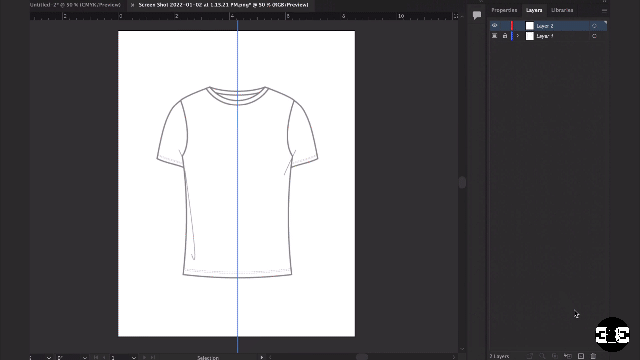
Day 3: Drawing a Fashion Flat Sketch (Part 2)
• Drawing the front and back view of the sketch
• Creating closed shapes
• Separate lesson for drawing on the iPad
• Practice exercises including a Connect the dots exercise and supplemental videos

Day 4: Filling Your Fashion Design Sketch with Color
• Adding color to your sketch
• Creating a fashion CAD
• Separate lesson for coloring fashion design sketches on the iPad
• Supplemental videos

What's included in
ILLUSTRATOR FOR FASHION DESIGN SKETCHING
VALUE PACKED
VIDEO TUTORIALS
This course will show you how to use the Illustrator program specifically for fashion design.
DOWNLOADABLE
COURSE MANUAL
Get a downloadable course manual to follow the videos step-by-step. Or use it alone to go through the exercises.
FUN PRACTICE
EXERCISES
We include fun exercises to help you practice and reinforce the lessons you learn each day.
BONUS
DOWNLOADS
Get additional templates to help you start your fashion sketch library like a croquis template, a tech pack template, women’s sportswear sketches and more.
LIFETIME
ACCESS
Take your time finishing the course, if necessary. You've got LIFETIME access! Plus, you'll be able to take advantage of when we make updates to the course.
Meet Your Instructor

Hi! I'm Mikelle. I've spent over 20 years working in the fashion industry as a Designer as well as a CAD artist and Product Manager. I started training people in Illustrator for Fashion Design sketching early on in my career and eventually began working at New York's Fashion Institute of Technology as an Adjunct Professor.
Teaching is something I LOVE to do, so if you're a fashion creative who needs to leverage technology to build your business and your career, let's chat.
Learn methods, in days, that it's taken me years to perfect or discover.
Who This Course Is For
-
You want to learn to draw sketches using the fashion industry’s most utilized software for fashion designers sketching flat sketches: Adobe Illustrator.
-
You need to ensure you create accurate, detailed flat sketches/technical sketches of your designs so that you can have samples made right the first time.
-
You’re self taught and want to completely understand how Illustrator works so that you can be more efficient when you draw or do your design sketching tasks.
-
You’re willing to put in the work and finish the program. The only way to get better at using Illustrator is to practice and use the program. Often. If you’re not willing to do that, you can save your money and “kinda learn it” through YouTube.
Who This Course Is NOT For
-
You want to learn how to draw fashion illustrations. This course will show you how to draw fashion design flat sketches, the most important sketch a designer can draw (and the one fashion designer sketch EVERY designer needs to know how to draw)
-
You have money to waste on bad samples because you give your manufacturer a quick sketch of your design and let them figure it out, not an accurate technical sketch.
-
You’re OK spending hours combing through YouTube videos to find just the right one that will answer MOST of your questions.







